Google IT Automation with Python
Google IT Automation with Python Coursera
NOTE:
This blog has answers, tips and guidance on the assessments in Google's IT courses on Coursera. Any part that is not mentioned in this blog can be solved if you read the instructions properly. This guide and the answers and tips included, should only be used to reflect on the test after you have taken it. We do not condone nor encourage cheating or copying of any kind for any assessment graded or not.
Hello Everyone.
I recently enrolled for Google IT Automation with Python in Coursera and I was Happy at first that I will be doing a specialization and that too from Google. It's my dream to join Google someday and I am really working for it. But anyway, lets see what we will achieve from this course ;)
So Google IT Automation with Python Professional Certificate offers 6 courses in it. I will tell you about those courses in few minutes. First let us all follow what Google has to offer in this Professional certification course.
Lets dive in and see what this course is about.
About this Professional Certificate:
- This new beginner-level, six-course certificate, developed by Google, is designed to provide IT professionals with in-demand skills -- including Python, Git, and IT automation -- that can help you advance your career.
- This program builds on your IT foundations to help you take your career to the next level. It’s designed to teach you how to program with Python and how to use Python to automate common system administration tasks.
- You'll also learn to use Git and GitHub, troubleshoot and debug complex problems, and apply automation at scale by using configuration management and the Cloud.
- Learn how to program with Python with no previous knowledge of coding required and you’ll use Python to automate common system administration tasks
- Learn to use Git and GitHub, to troubleshoot and debug complex problems
- Apply automation at scale by using configuration management and the Cloud
- Practice your technical skills with hands-on projects including a capstone project where you’ll use your new knowledge to solve a real-world IT problem
What we will learn in this Specialization:
- Automate tasks by writing Python scripts.
- Use Git and GitHub for version control.
- Manage IT resources at scale, both for physical machines and virtual machines in the cloud.
- Analyze real-world IT problems and implement the appropriate strategies to solve those problems.
Skills you will gain by the end of this Specialization:
- Python Programming.
- Fundamental Programming Concepts.
- Basic Python Syntax
- Basic Python Data Structures.
- Object-Oriented Programming (OOP).
- Using Version Control.
- Troubleshooting & Debugging.
- Configuration Management.
- Setting up your Development Environment.
- Regular Expression (REGEX)
- Testing in Python
There are 6 Courses in this Professional Certificate:
Course 1: Crash Course in Python Programming
- This course is designed to teach you the foundations in order to write simple programs in Python using the most common structures.
- People with no coding background can also take this course.
- By the end of this course, you'll understand the benefits of programming in IT roles; be able to write simple programs using Python; figure out how the building blocks of programming fit together; and combine all of this knowledge to solve a complex programming problem.
- For more details: Click Here
Course 2: Using Python to Interact with Operating System
- By the end of this course, you’ll be able to manipulate files and processes on your computer’s operating system.
- You’ll also have learned about regular expressions -- a very powerful tool for processing text files -- and you’ll get practice using the Linux command line on a virtual machine.
- You’ll also write a program that processes a bunch of errors in an actual log file and then generates a summary file. That’s a super useful skill for IT Specialists to know.
- We'll then learn how to read and write different types of files, and use subprocesses and input streams. We'll also dive into Bash scripting and regular expressions -- both very powerful tools for anyone working with systems. We'll even touch on automatic testing, which allow us to automate how we check if our code is correct.
- For more details: Click Here
Course 3: Introduction to Git and GitHub
- In this course, you’ll learn how to keep track of the different versions of your code and configuration files using a popular version control system (VCS) called Git.
- We'll also go through how to setup an account with a service called GitHub so that you can create your very own remote repositories to store your code and configuration.
- Throughout this course, you'll learn about Git's core functionality so you can understand how and why it’s used in organizations.
- We’ll look into both basic and more advanced features, like branches and merging. We'll demonstrate how having a working knowledge of a VCS like Git can be a lifesaver in emergency situations or when debugging.
- By the end of this course, you'll be able to store your code's history in Git and collaborate with others in GitHub, where you’ll also start creating your own portfolio! In order to follow along and complete the assessments, you’ll need a computer where you can install Git or ask your administrator to install it for you.
- For more details: Click Here
Course 4: Troubleshooting and Debugging Techniques
- In this course, we'll give you the tools to quickly identify and solve real-world problems that you might come across in your IT role.
- We'll look at a bunch of different strategies and approaches for tackling the most common pitfalls of your code and IT infrastructure.
- You'll learn strategies for approaching almost any technical problem and then see how those apply to solving different real-world scenarios.
- We picked examples that include general system issues, issues with software that someone else wrote, and issues with programs that we wrote.
- We'll talk about problems that can affect any operating system, and we'll also look at challenges specific to certain platforms and scripting languages.
- We strongly recommend that you’ve taken the prior courses in this program, or already have knowledge of Python and Linux so that you can follow along with our troubleshooting examples.
- For more details: Click Here
Course 5: Configuration Management and the Cloud
- In this course, you’ll learn how to apply automation to manage fleets of computers.
- You’ll understand how to automate the process for deploying new computers, keeping those machines updated, managing large-scale changes, and a lot more. We'll discuss managing both physical machines running in our offices and virtual machines running in the Cloud.
- We'll start by looking into an automation technique called configuration management, which lets you manage the configuration of our computers at scale.
- Specifically, you'll learn how to use Puppet, the current industry standard for configuration management.We'll look at some simple examples, and then see how we can apply the same concepts to more complex cases. You’ll be a Puppet-master in no time!
- You'll expand your automation skills by understanding how to use the Cloud to help scale your infrastructure. You'll check out some best practices for handling hundreds of virtual machines running in the Cloud and troubleshooting them when things don't go according to plan.
- For more details: Click Here
Course 6: Automating Real-World Tasks with Python
- In the final course, we'll tie together the concepts that you’ve learned up until now. You'll tackle real-world scenarios in Qwiklabs that will challenge you to use multiple skills at once.
- First, we'll take a closer look at how to use external Python modules to extend your code's capabilities, and spend some time learning how to use documentation to learn a new module.For example, we'll use the Python Image Library (PIL) to create and modify images.
- We'll show you some simple examples of how to perform common tasks in the course material, but it will be up to you to explore the module documentation to figure out how to solve specific problems.
- Next, we'll show you how to communicate with the world outside of your code! You'll use data serialization to turn in-memory objects into messages that can be sent to other programs.
- Your program will send messages across the network to Application Programming Interfaces (APIs) offered by other programs.
- For those times when your code needs to talk to a person instead of a program, you'll also learn to send email messages.
- At the end of this course, you’ll be able to take a description of a problem and use your skills to create a solution -- just like you would on the job.
- In your final capstone project, you'll be given a description of what your customer needs, and it will be up to you to create a program to do it!
- For more details: Click Here
Keep Following Me!!
Keep Following me as I will be updating Links to my other blogs on these courses and I will also be supplying my solutions for the problems I faced, Quizes and Graded-Assessments.
Thankyou for giving your precious time and going through my Blog:D
Thankyou for giving your precious time and going through my Blog:D
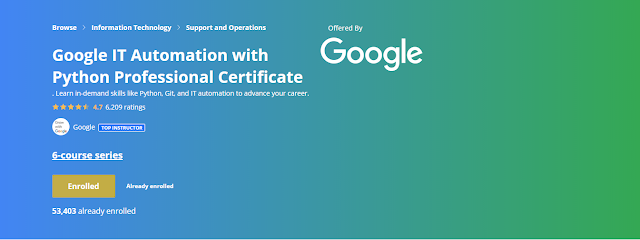





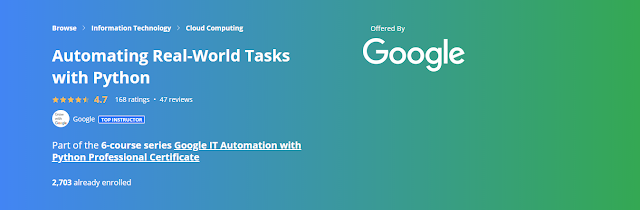
Comments
Post a Comment